
So guys today i will tell you how to increase your broadband internet speed and increased surfing speed for a better browsing. Read the below given procedure to change the dns address of your broadband
connection. It works flawlessly on your BSNL broadband connection. With this guide you will be able to boost up the internet speed and gradually increase speed of 2g.
Moreover you can read my related post on how to change the proxy of your working internet connection of any country you wish to. Its totally free service. By using it you can change the ip address of your computer.
Lets begin to Increase speed of 2g guide:
1. Open the network and sharing center from the right bottom corner of your desktop screen.
2. Now go to change adapter settings as shown below and open it.
3. Now click on your working internet connection which is presently working on your computer for eg. any 2g connection, wifi, or bluetooth connection or lan. Simply open the properties.
4. After opening the properties of your working internet connection, open the internet protocol version 4 and select it. Click on the properties of the selected option.
5. Now input the google dns address in the DNS option. 8.8.8.8 and 8.8.4.4
https://youtu.be/8xKbOFZG_F0




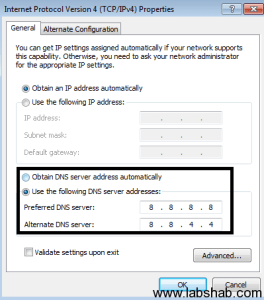
No comments:
Post a Comment