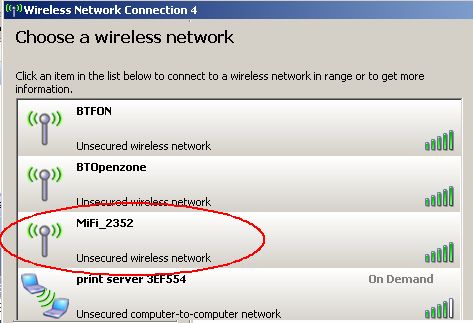
So you need to use your neighbor’s WiFi connection but don’t know his password? Well today i will tell you a method by which you will be able to use the WiFi connection and access the internet without being knowing the actual password. This trick works for most of the WiFi router’s and will
help you take the benefit of free connection.
WiFi is basically a wireless medium which allows the users to connect to internet using without wire medium which is more convenient. Unlike wired connections its also very handy. But most of the WiFi connections are secured by the password to prevent the misuse by others. But still we have some of the tricks which let us connect to any secured WiFi. Most of the router’s can be exploited i.e. can know the password for the same but some are secured too much which becomes tough job to go through.
Requirements-
- Port Scanner
- Victim’s IP Address
How to proceed?
- Open the Port Scanner application. If you are not having then you can download it by clicking here.
- Now you have to find the victim’s IP Address. To do so, scan his/her IP Address using Port Scanner.
- Click the option Show List. Also check the ports named, 80,8080,8088 and save it.
- Scan Ports on the list must be checked. If its not checked, tick it.
- Now just input the IP Address in the o
 ption Start and End of the scanner.
ption Start and End of the scanner. - This time port scanner will scan automatically the given IP Address.
- Now if you find out that the port is 80, that states that the WiFi router of that person can be accessed by you. But only when if the default password is not changed. In 90% out of 100% passwords are same.
- To access the router page, copy the IP Address in your browsers windows and press the Enter Key.
- You will see a screen to login. Now, just login into that page using the following details-
Username- admin
Password- admin
If the password has not be changed then you will be able to log in successfully without any issues. You will find the main page of the router from where you can easily configure the WiFi password. Just uncheck the password field and it will get turned off. If you change the password of WiFi then the owner may get alerted and change every passwords. So do whatever you do using mind. Good Luck
If you are using a 2g connection and want to increase the speed, then we have a working trick for you. You can Increase 2g Speed instantly.
No comments:
Post a Comment